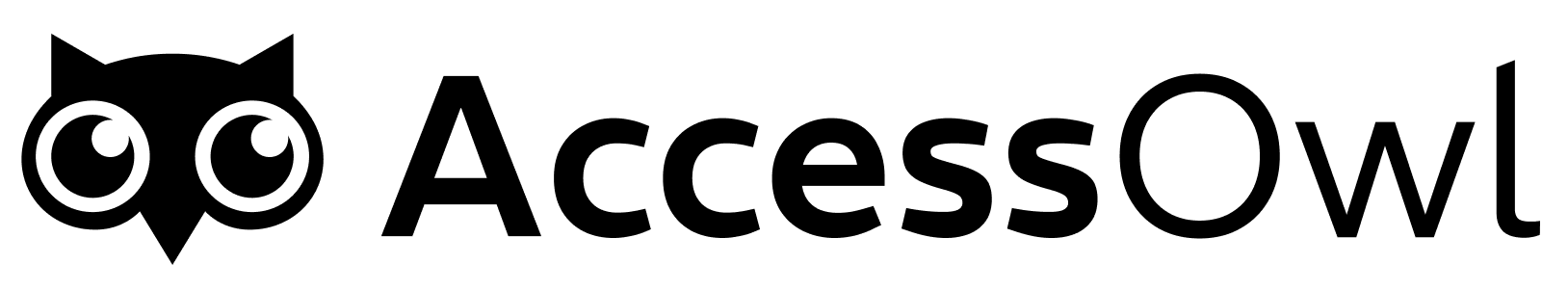Guides
Spend Management
SaaS Spend Management in AccessOwl helps you track costs and manage contract details for your SaaS applications efficiently. This guide outlines how to add cost information, manage contractual details, and leverage the Renewal Calendar to stay informed about upcoming renewals.