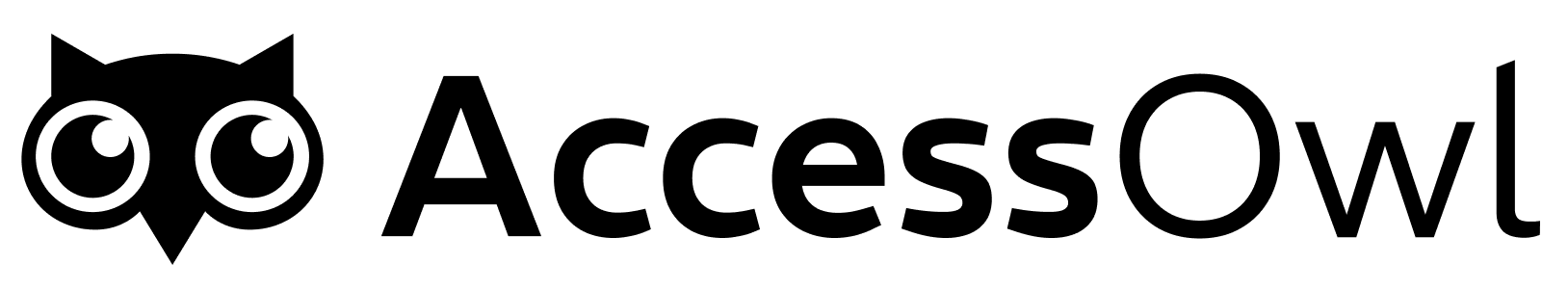How AccessOwl Finds Hidden Apps
- SSO Logs
- Invitation Emails
AccessOwl checks OAuth grants of users to applications. In addition to that, it reviews the last six months of
Google Workspace SSO logs for activity data.
Whenever someone used “Sign in with Google,” AccessOwl flags that app as potentially untracked.
If an app doesn’t support Google SSO, it won’t appear in this scan.
What Happens When Apps Are Found
We send a Slack message to Org Admins or centrally set Org Admin Slack notification channel.Approve or Ignore
Once AccessOwl discovers an app:- Approve it if you want to officially manage it. This lets people request the app or automates onboarding/offboarding.
- Ignore it if it’s a personal or irrelevant tool (e.g., someone’s side-project account).
Personal or Irrelevant Apps
Not everything your team signs up for needs central management. Ignored apps stay visible in AccessOwl’s records but won’t alert you again.Taking Action on Discovered Apps
If you find a large “free tier” group (like Fireflies or any other service) with many employees:- Decide if you want to keep them as free users, upgrade them to a paid plan, or remove them entirely.
- Use AccessOwl to track which users belong there, so you can handle offboarding if someone leaves.
Finding User Roles & Permissions
By default, discovery only confirms that users have accounts, not their exact role (admin, viewer, etc.). For more detail:- Direct Integrations: Connect AccessOwl directly to apps like Slack or Jira for real-time user lists and permission levels.
- Manual Upload: Use our Google Sheets template to import user data if an app doesn’t have an API or easy export.
Next Steps
- Run Application Discovery
Check your Google Workspace SSO logs to uncover hidden tools. - Enable Email Checks
For non-Google SSO apps, let AccessOwl detect invitation emails. - Approve or Ignore
Decide whether to manage or dismiss each discovered tool. - Sync Deeper Permissions
If you need role-level visibility, set up direct integrations or import user lists. - Stay Proactive
Periodically review newly discovered apps to keep your environment safe and uncluttered.