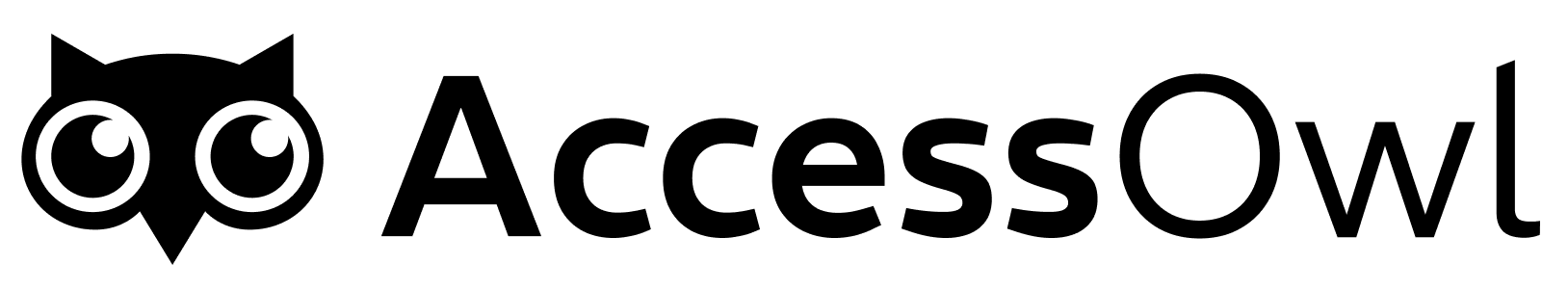App Status
- Assigned Apps
- Discovered Apps
- Ignored Apps
Officially managed by AccessOwl and visible in the app catalog for all employees. These apps include offboarding reminders and provisioning features.
Adding an Application
AccessOwl can detect apps you use via Google Workspace OAuth logs. If an app doesn’t show in the list of discovered applications:- Create a custom entry: Manually add it in AccessOwl.
- Use the built-in catalog: If the vendor exists in AccessOwl’s list, select it to speed things up.
You can still manage apps that don’t offer a direct integration. Instead of automatically provisioning user access it will notify the assigned application admins.
Integration Types
Integrated apps offer various functionalities like provisioning and user sync. If an app is already connected, hover over the “Connected” status icon to view the integration type, or check the app overview for full details on the integration’s capabilities.AccessOwl Integrations
Learn more about AccessOwl’s integrations.
Vendor Management
AccessOwl helps you manage vendor information by allowing you to record details like risk levels, renewal dates, and compliance notes. Use the Vendor Details section to add key information such as SOC 2 status, data location, or contract details. This keeps all vendor and application data centralized for easier renewal decisions and audits. To store additional information, such as user attributes, telephone numbers, or billing IDs, use the Markdown-enabled Notes field. You can also upload files like contracts or audit reports and bookmark important vendor URLs, ensuring all relevant details are easily accessible.FAQ
How often does AccessOwl sync with applications?
How often does AccessOwl sync with applications?
For integrations with user sync, AccessOwl updates user lists approximately every 3 hours.
Why isn’t a specific application showing up in the list of discovered apps?
Why isn’t a specific application showing up in the list of discovered apps?
AccessOwl identifies apps through OAuth logs from Google or Microsoft. If an app doesn’t support these sign-in methods, it won’t appear in the discovered apps list. However, you can manually add it from the app templates or as a custom app.