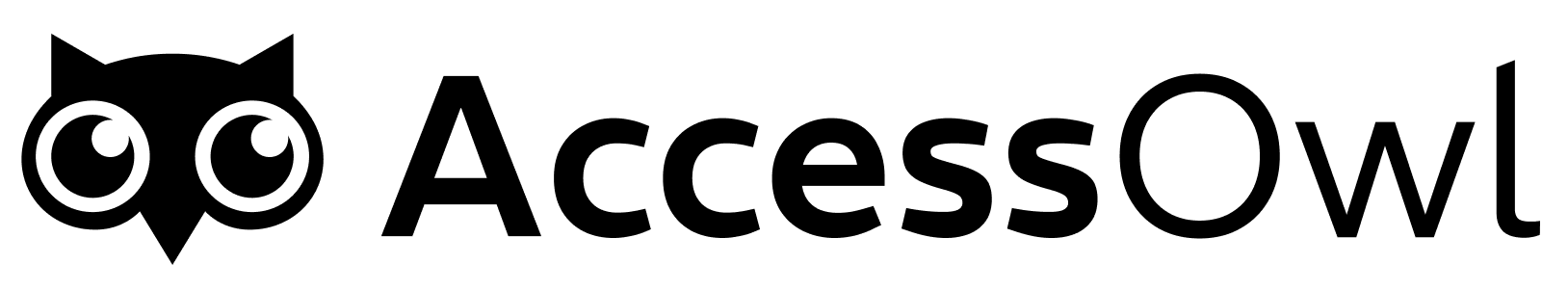Overview of Roles
- Business Owner
- Application Admin
- Exactly one per application.
- Responsible for spend management, can be assigned as a dedicated approver for approval policies, and can serve as a reviewer for access reviews.
- Typically someone like a team lead who oversees budget and approvals rather than day-to-day operations.
- If no Admin is assigned, the Owner automatically handles admin tasks (provisioning, deprovisioning).
Assigning Roles (Owner or Admin)
- Open the Application: In your AccessOwl dashboard, navigate to the application you want to manage.
- Assign Individuals:
- Select Business Owner: You can only choose one person.
- Select Application Admin(s): You can assign multiple people here.
If no Admin is assigned, the Owner automatically takes on the admin responsibilities.
Handling Role Changes
- Owner Leaves: AccessOwl will assign the oldest existing AccessOwl Org Admin as a new Owner of the application and notify them.
- Admin Leaves: If no other admin exists the current Owner will start to receive provisioning and deprovisioning requests until new admins are added
FAQ
Who receives provisioning and deprovisioning requests?
Who receives provisioning and deprovisioning requests?
By default, only Admins receive provisioning and deprovisioning requests (unless the Business Owner is solely set).
Do I need to mirror all admins of an application in AccessOwl?
Do I need to mirror all admins of an application in AccessOwl?
You do not need to mirror every actual admin of the application in AccessOwl — only those who will perform tasks like user provisioning.
Can the Owner be assigned as a reviewer for access reviews?
Can the Owner be assigned as a reviewer for access reviews?
For access reviews, the Owner can be assigned as a reviewer if desired.