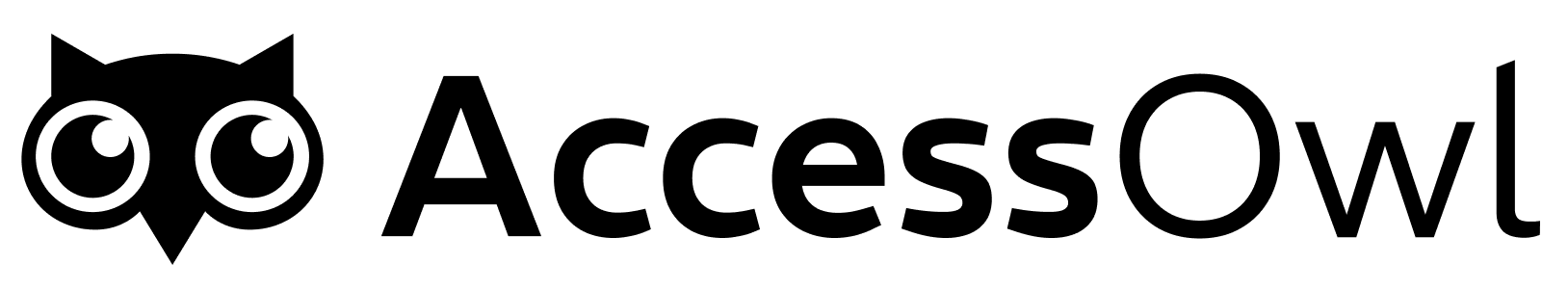What is an Access Review?
Access Reviews are routine assessments to ensure employees have the appropriate access to applications based on their job requirements. Typically conducted by line managers or business owners, these reviews aim to:- Confirm or adjust existing access roles/permissions.
- Downgrade permissions if needed.
- Revoke access if no longer required.
Access Reviews are essential for maintaining security and compliance. Regular reviews ensure that employees only have the access necessary for their roles, supporting certifications like SOC-2, ISO 27001, and HIPAA.
Setting Up an Access Review Campaign
- Navigate to Access Reviews.
- Create a new Access Review, selecting the applications in scope.
- Assign reviewers:
- Managers for direct reports.
- Business Owners for users within specific applications.
Performing an Access Review
- Managers
- Business Owners
As a manager, you’ll review access for your direct reports. You’ll receive a Slack notification with estimated review time.
- Click the provided link in your notification.
- For each user, decide:
- Should they retain access to the application?
- Is their current permission level appropriate, or can it be reduced?
- Submit the review for each application by clicking Submit.
FAQ
Will the changes also go through an approval process?
Will the changes also go through an approval process?
By default, reviewer-made changes bypass normal approvals. If your application uses manual provisioning, the Application Admin can still review and approve or deny changes before they take effect. If it’s automated provisioning, those changes are applied immediately. To prevent managers from granting critical roles, make the business owner the reviewer.