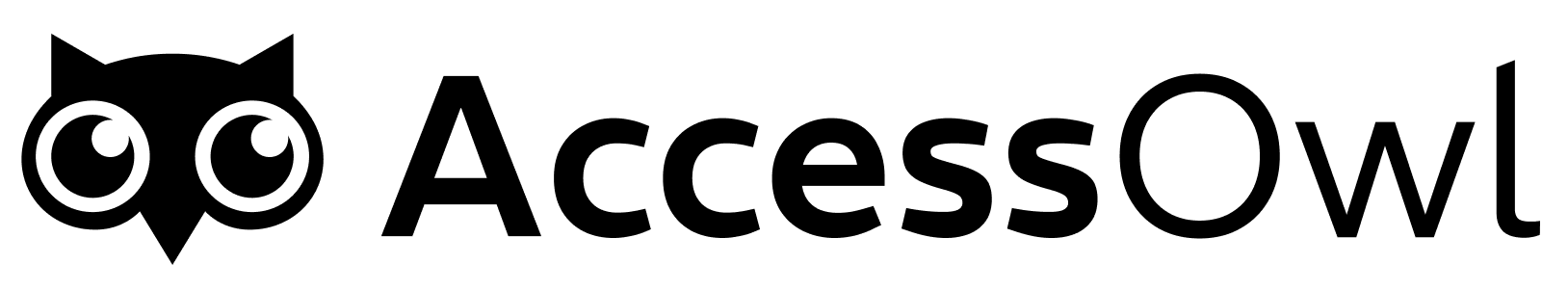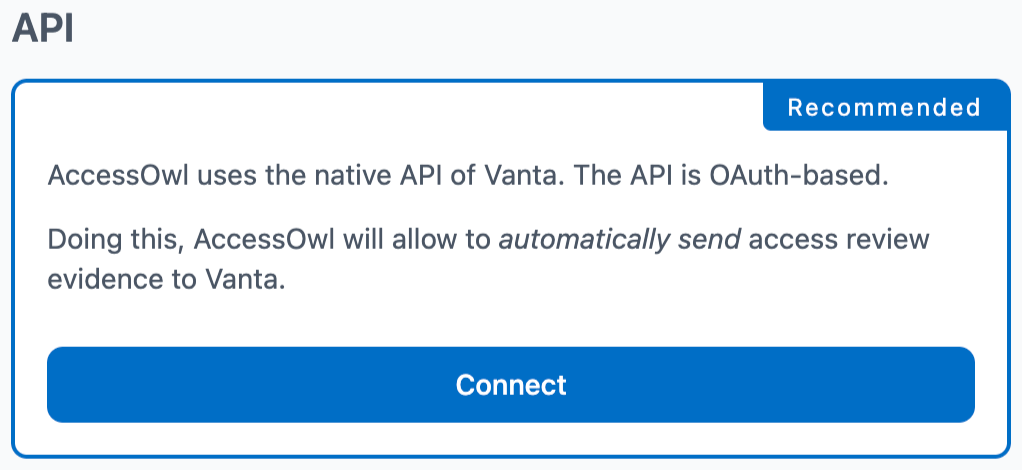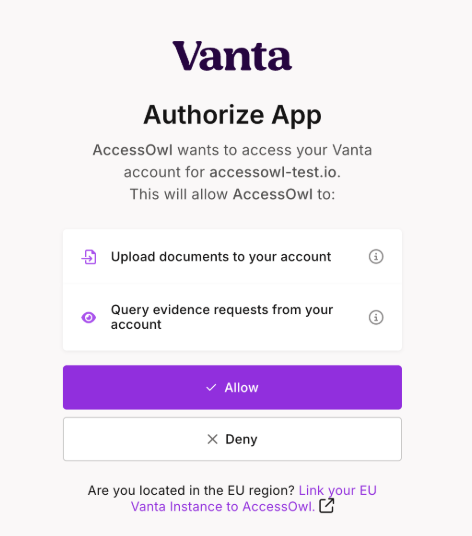Capabilities
Provisioning
AccessOwl creates or removes user accounts with the specified roles/permissions during access requests or revocations.
Access Review Evidence
AccessOwl uploads access control evidence to compliance vendors such as Vanta.
Setup Guides
- Access Review Evidence
- Provisioning & Deprovisioning
Open AccessOwl Dashboard
From your AccessOwl application dashboard, navigate to Vanta and click the + icon.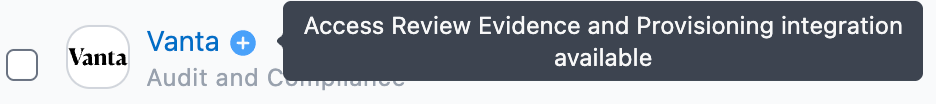
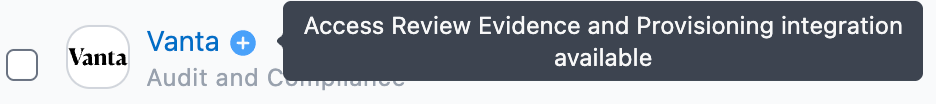
FAQ
Why is evidence not appearing in Vanta?
Why is evidence not appearing in Vanta?
Ensure the OAuth connection between AccessOwl and Vanta remains active. Re-authenticate if needed.
Why aren't Access Reviews being sent?
Why aren't Access Reviews being sent?
Confirm the Access Review has been completed and appears in AccessOwl’s review history.
Why is the integration not marked active?
Why is the integration not marked active?
Verify that the integration account was invited to Vanta with Admin permissions.