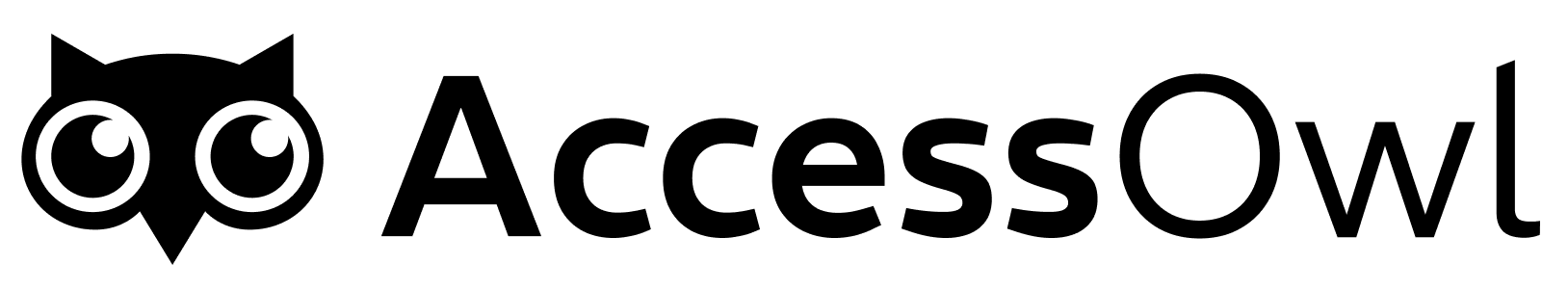Capabilities
Structure Sync
AccessOwl periodically syncs the roles/permissions schema of an application.
User Sync
AccessOwl periodically syncs a list of users along with their assigned roles/permissions.
Provisioning
AccessOwl creates or removes user accounts with the specified roles/permissions during access requests or revocations.
Setup
- Either add a new application or open “Applications” and click the +-symbol and click continue
- Follow the setup instructions and assign the integration account as a “Workspace Owner”
Troubleshooting
Guest accounts are automatically reassigned
Guest accounts are automatically reassigned
Currently Guest accounts can’t be provisioned through AccessOwl. These have to be manually created based on the Notion page you want to share
Teamspace requests are automatically reassigned
Teamspace requests are automatically reassigned
AccessOwl can’t provision teamspaces that are closed. Please ensure that the Integration Account has access to all Teamspaces.