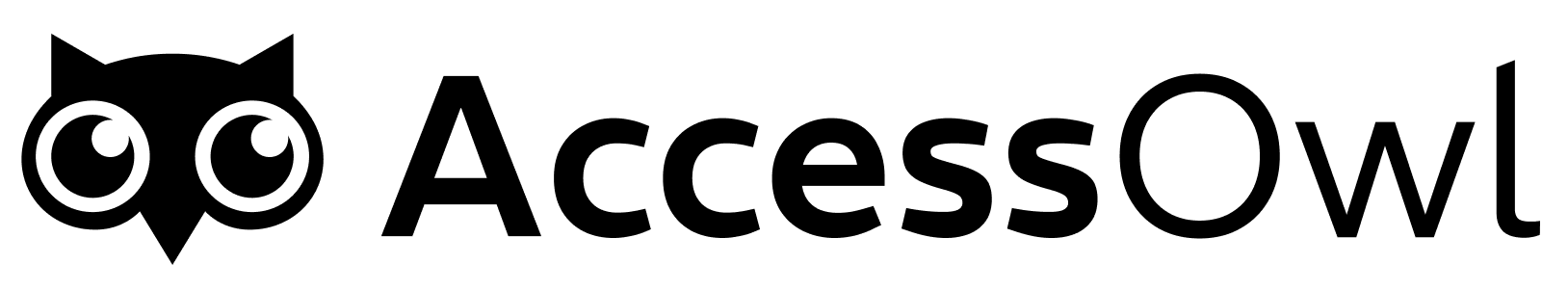Trial Guide
Start your 7-day Trial here!
Google Workspace Integration & Initial Shadow IT Scan
- Install Slack app
- Integrate with Google Workspace
- After initial Shadow IT scan, select 5-10 applications (you can always add more)
- Optional: Add email discovery
FAQ
FAQ
Do I need to allow all permissions?
Do I need to allow all permissions?
What is the extra 'User Discovery' step for Google Workspace?
What is the extra 'User Discovery' step for Google Workspace?
Add Provisioning Integrations
- Navigate to Applications
- Click ’+‘-icon to add integration and follow setup instructions
Integrations can have different capabilities such as provisioning, user sync, structure sync etc.
FAQ
FAQ
Do I need a dedicated service account/admin user for Google Workspace, or can I use my personal admin account?
Do I need a dedicated service account/admin user for Google Workspace, or can I use my personal admin account?
How does AccessOwl actually create or remove a user in an application?
How does AccessOwl actually create or remove a user in an application?
Do I need the integration account to have a mailbox?
Do I need the integration account to have a mailbox?
Can I reuse a single integration account for multiple applications?
Can I reuse a single integration account for multiple applications?
Testing Specific Features
- Shadow IT
- Requests
- Approval
- Onboarding/Offboarding
- Access Reviews
- Navigate to Applications and select the Discovered tab
- Approve apps which are officially used within your organization
- Ignore apps that you don’t want to further track for the purpose of offboardings
FAQ
FAQ
Why might I see apps like Zillow, SoundCloud, or other personal services in the discovery list?
Why might I see apps like Zillow, SoundCloud, or other personal services in the discovery list?
What happens after AccessOwl scans our SSO logs? Does it show all applications used, even if they’re personal?
What happens after AccessOwl scans our SSO logs? Does it show all applications used, even if they’re personal?
Next Steps
Schedule a Trial Review to keep your AccessOwl access
General FAQ
What’s the best way to test AccessOwl in the trial period?
What’s the best way to test AccessOwl in the trial period?
- Set up at least one or two key integrations (e.g., Slack, Notion, Zoom).
- Request Access to those apps via Slack so you can experience how approvals flow.
- Test an Onboarding by creating a new user (or using a mock user) and assigning them to some apps.
- Test an Offboarding by removing that mock user. If the app integrations were setup before, the user is deprovisioned automatically.
- Try an Access Review on the “Example Application”.
If we have questions during setup, do we contact you directly?
If we have questions during setup, do we contact you directly?
What’s your security posture? Are you SOC 2 or ISO 27001 certified?
What’s your security posture? Are you SOC 2 or ISO 27001 certified?
Why does AccessOwl count more users than I expect?
Why does AccessOwl count more users than I expect?
How can we demonstrate ROI internally?
How can we demonstrate ROI internally?
What does your purchasing and onboarding process look like after the trial?
What does your purchasing and onboarding process look like after the trial?