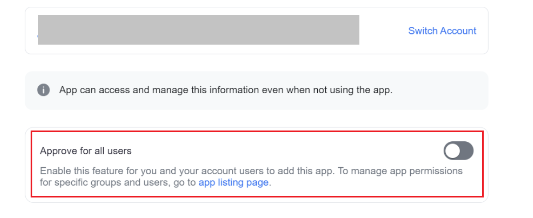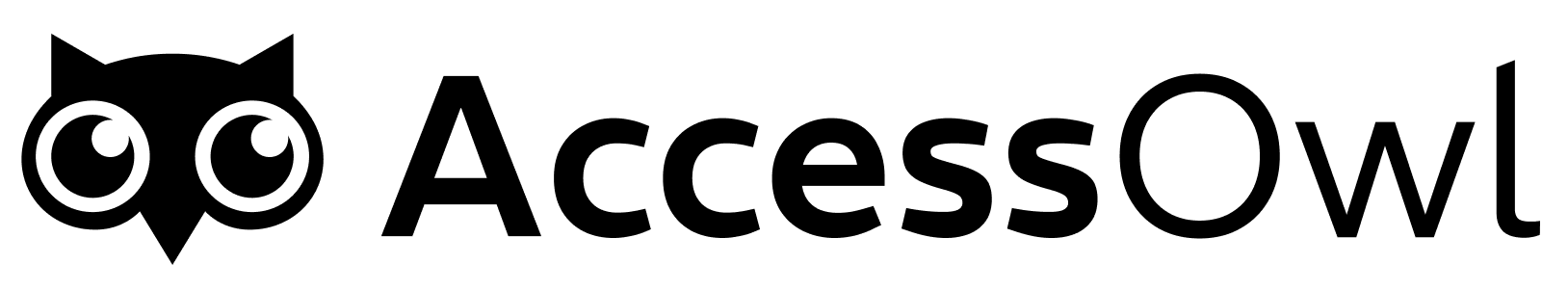Capabilities
Structure Sync
AccessOwl periodically syncs the roles/permissions schema of an application.
User Sync
AccessOwl periodically syncs a list of users along with their assigned roles/permissions.
Provisioning
AccessOwl creates or removes user accounts with the specified roles/permissions during access requests or revocations.
Add Zoom App
- Add a new application and select “Zoom” from the list of integrations.
- In the integration assistant click on “Connect”.
- You will be redirected to Zoom to give AccessOwl permissions to access your Zoom account data. Login with your Zoom account.
- Afterwards to get redirected back to AccessOwl. AccessOwl is successfully connected.
Usage
We sync periodically user account data from Zoom. Furthermore we provide provisioning/deprovisioning capabilities that are integrated into AccessOwl. You don’t need to configure something in the Zoom integration!Remove the app
- Simply find the Zoom application in the applications list in AccessOwl.
- Click on the edit icon.
- Click on “Delete Application”.
Troubleshooting
“You cannot authorize AccessOwl”