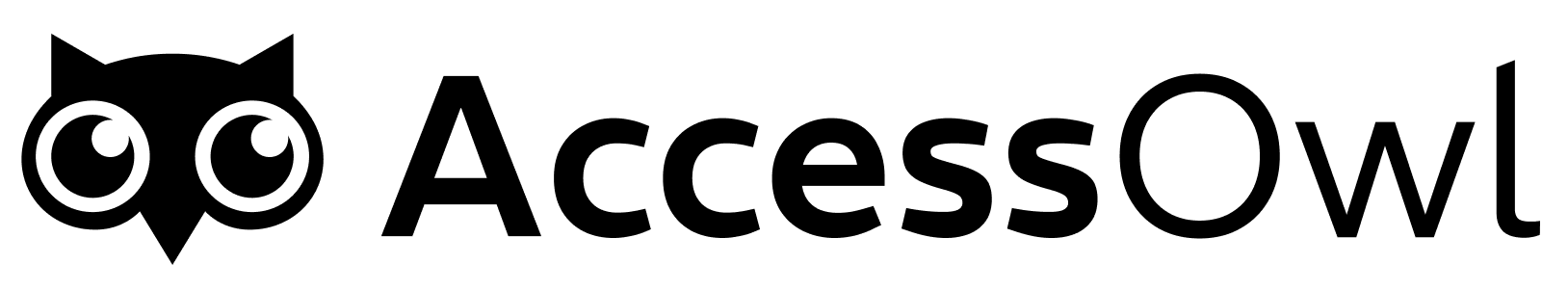To offboard a user, you have three options: use the AccessOwl Slack application, the web interface, or an HRIS integration.
When you trigger an offboarding, each application admin is notified to remove the user. If provisioning is managed by an AccessOwl integration, the user’s accounts are automatically suspended or deleted.
Offboarding via…
Slack
Admin Interface
HRIS Integration
Open the AccessOwl home tab and click the button “Offboard User”
Open Users, select the user details and click the “Offboard…” button. After you set up an HRIS integration an offboarding notification is sent automatically to the configured private Slack channel when somebody was offboarding in your HRIS. The Slack notification allows you to schedule this offboarding earlier than the defined termination date.If you don’t schedule it earlier the offboarding will be triggerd at the termination date we got from your HRIS.Unless updated by a user directly in AccessOwl in-between, updated termination dates from your HRIS are updated also in AccessOwl. Scheduled Offboarding
Scheduled offboarding ensures access is revoked on the user’s last day. You can set a future date and time when triggering offboarding through any of the methods above.
Plans can change, so scheduled offboardings are flexible. Stakeholders (excluding the offboardee) receive notifications, and if a central notification channel is defined, it includes a link to reschedule.
In case the scheduled offboarding was manually triggered, the requestor also receives a notification. If no central notification channel is defined, the notification includes a link to reschedule the offboarding. Otherwise, the requestor’s notification does not contain a rescheduling link.