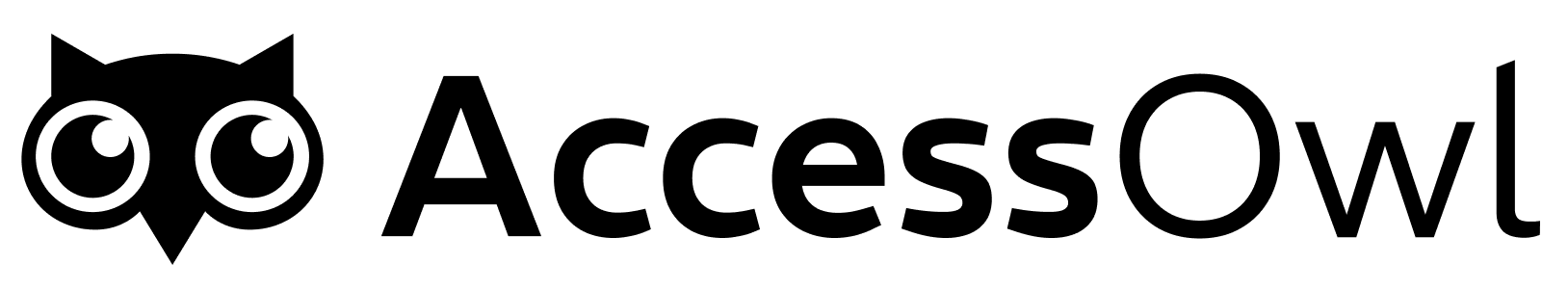Capabilities
HRIS Sync
AccessOwl integrates with HRIS platforms to automate employee onboarding and offboarding. It also syncs all employees to AccessOwl, including details such as their title, department, and manager.
Setup
- Go to Settings → Directory Integrations.
- Find the HRIS section and select Connect.
- Search for Rippling and follow the setup flow.
Rippling’s API is only available on certain paid plans.
Workaround if Rippling API is not available
If you do not have access to Rippling’s API, you can still automate onboarding and offboarding by syncing Rippling with Google Workspace. This integration passes employee data (such as manager, department, role, and custom fields) into Google Workspace, which AccessOwl can access and treat as your HRIS. We recommend creating custom fields in Google Workspace for start date and end date. AccessOwl will use these to trigger automatic onboarding and offboarding.Steps
-
Connect Rippling to Google Workspace
(Requires Rippling as your Google license reseller.) -
Create custom fields in Google Workspace
- Sign in to the Admin Console as a super administrator.
- Go to Directory → Users.
- At the top, select More options → Manage custom attributes.
- Click Add Custom Attribute.
- Create a schema and add fields:
start_dateend_date
- Map your Rippling schema to Google Workspace.
Finalizing the setup with AccessOwl
After syncing Rippling with Google Workspace, contact AccessOwl support and provide:- Schema name
- Start date attribute name
- End date attribute name
- Automatically onboard employees based on the
start_datein Google Workspace. - Automatically offboard employees based on the
end_date. - Sync all other fields (department, role, manager) from Google Workspace.