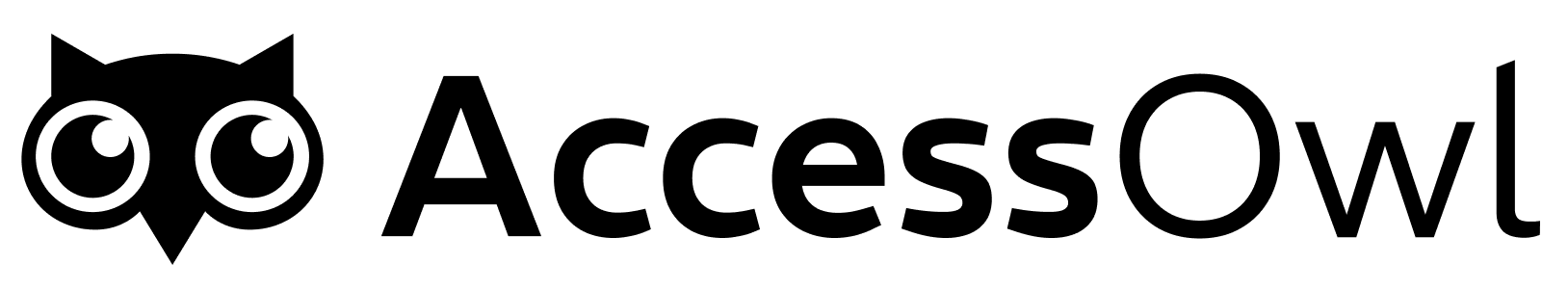Capabilities
User Sync
AccessOwl periodically syncs a list of users along with their assigned roles/permissions.
Provisioning
AccessOwl creates or removes user accounts with the specified roles/permissions during access requests or revocations.
Directory Sync
AccessOwl syncs (creates, removes, or deactivates) users from directories like Slack, Microsoft365, Okta, or Google into the AccessOwl users database.
Setup
- For automated provisioning either add a new application or open “Applications” and click the +-symbol and click continue
- Follow the setup instructions and assign the integration account as a “Workspace Owner”
Troubleshooting
'Guest' or 'Multi-Channel Guest' requests are automatically reassigned
'Guest' or 'Multi-Channel Guest' requests are automatically reassigned
Currently Guest and Multi-Channel accounts can’t be provisioned through AccessOwl. These need to be manually invited by stating the channels you want to grant access to.
Access revocation to remove a 'Workspace Admin' are automatically reassigned
Access revocation to remove a 'Workspace Admin' are automatically reassigned
AccessOwl can only remove Admins when the Integration Account’s permission is “Workspace Owner”