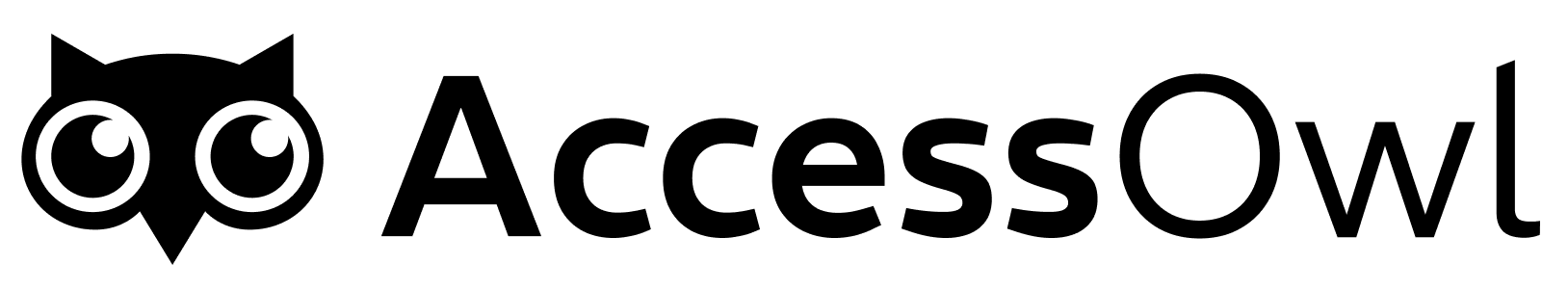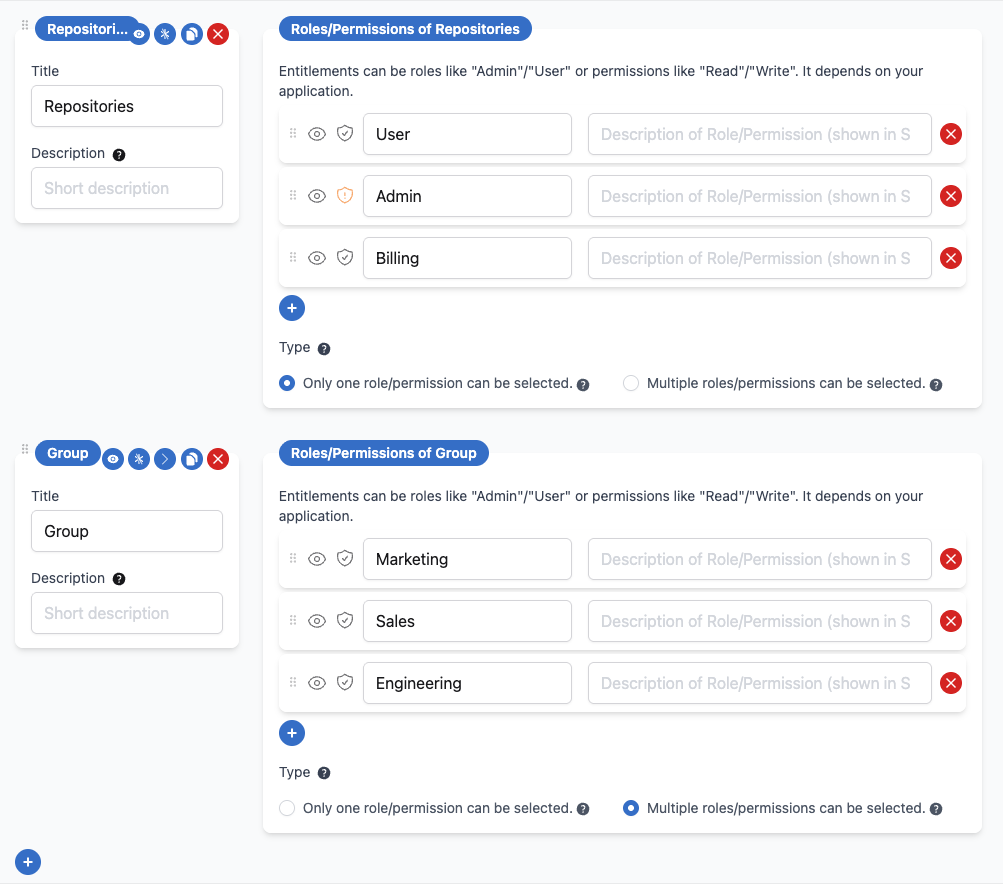- One-time import: Import once, then manage all requests and revocations directly in AccessOwl.
- Periodic import: Update the user list on a schedule (for example, quarterly before an access review).
- Automated sync: Fully automate synchronization between AccessOwl and the application. To request this, contact AccessOwl support. We prioritize integrations based on demand.
How to Import a User List
- Open the application and go to Edit → click Import.
- Upload a CSV file or copy-paste table data into the importer.
- Flat Permission Structure
- Grouped Structure
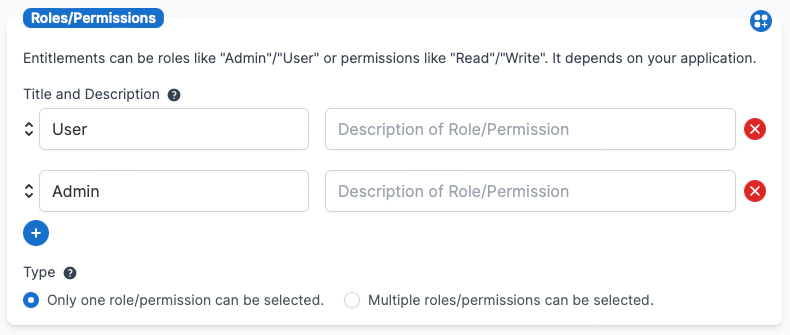
Object may remain empty.Example Import
| Object | Role/Permission | |
|---|---|---|
| [email protected] | User | |
| [email protected] | Admin | |
| [email protected] | Admin |
Please help us improve this documentation. Send your feedback to your AccessOwl support.
FAQ
What does "Object" mean in the import examples?
What does "Object" mean in the import examples?
In AccessOwl, an object is a distinct group of roles or permissions.For example, a tool may let you assign:
- A role (such as User)
- A group (such as Marketing)
My SaaS export looks different from AccessOwl’s example import. What should I do?
My SaaS export looks different from AccessOwl’s example import. What should I do?
Every SaaS application formats user list exports differently.If your export does not match the AccessOwl format, you can:
- Contact AccessOwl support for help formatting your file.
- Use an LLM (such as ChatGPT) to quickly reformat your export into the required AccessOwl structure.
Do I need to import the user list before every access review?
Do I need to import the user list before every access review?
It depends on your workflow.
- Some companies import user lists for all in-scope applications before every access review.
- Others do a one-time import, then rely on AccessOwl for all access requests and revocations.
Should I import all user lists when starting with AccessOwl?
Should I import all user lists when starting with AccessOwl?
Usually not.Detailed user lists (with roles and permissions) are typically only needed for compliance use cases such as SOC 2 or ISO 27001 access reviews.For offboarding, AccessOwl relies on shadow IT detection to track whether a user had access to a tool. The exact role or permission is not required, only the fact that access existed.This means you often don’t need to import every user list when getting started.